Bu yazımızda HTML/CSS ve Javascript ile quiz uygulaması yapacağız. Hemen kodlara geçelim.
HTML :
<div class="quiz-container" id="quiz">
<div class="quiz-header">
<h2 id="question">Soru yükleniyor...</h2>
<ul>
<li>
<input type="radio" name="answer" id="a" class="answer" />
<label for="a" id="a_text">Cevap...</label>
</li>
<li>
<input type="radio" name="answer" id="b" class="answer" />
<label for="b" id="b_text">Cevap...</label>
</li>
<li>
<input type="radio" name="answer" id="c" class="answer" />
<label for="c" id="c_text">Cevap...</label>
</li>
<li>
<input type="radio" name="answer" id="d" class="answer" />
<label for="d" id="d_text">Cevap...</label>
</li>
</ul>
</div>
<button id="submit">Gönder</button>
</div> Bu kısmı yazdıktan sonra sayfamız bu şekilde gözükecek :
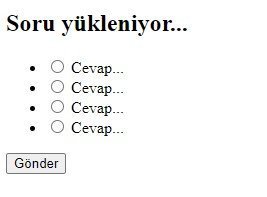
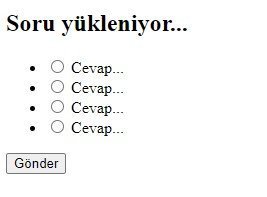
CSS:
@import url("https://fonts.googleapis.com/css2?family=Poppins:wght@200;400&display=swap");
* {
box-sizing: border-box;
}
body {
background-color: #b8c6db;
background-image: linear-gradient(315deg, #b8c6db 0%, #f5f7fa 100%);
font-family: "Poppins", sans-serif;
display: flex;
align-items: center;
justify-content: center;
height: 100vh;
overflow: hidden;
margin: 0;
}
.quiz-container {
background-color: #fff;
border-radius: 10px;
box-shadow: 0 0 10px 2px rgba(100, 100, 100, 0.1);
width: 600px;
max-width: 95vw;
overflow: hidden;
}
.quiz-header {
padding: 4rem;
}
h2 {
padding: 1rem;
text-align: center;
margin: 0;
}
ul {
list-style-type: none;
padding: 0;
}
ul li {
font-size: 1.2rem;
margin: 1rem 0;
}
ul li label {
cursor: pointer;
}
button {
background-color: #f16f66;
color: #fff;
border: none;
display: block;
width: 100%;
cursor: pointer;
font-size: 1.1rem;
font-family: inherit;
padding: 1.3rem;
}
button:hover {
background-color: #f16f66;
}
button:focus {
outline: none;
background-color: #f16f66;
}Bu kısmı yazdıktan sonra sayfamız bu şekilde gözükecek :


Javascript:
const quizData = [
{
question: "Hangi dil daha eskidir ?",
a: "Java",
b: "C",
c: "Python",
d: "JavaScript",
correct: "b",
},
{
question: "CSS'in açılımı nedir ?",
a: "Central Style Sheets",
b: "Cascading Style Sheets",
c: "Cascading Simple Sheets",
d: "Cars SUVs Sailboats",
correct: "b",
},
{
question: "HTML'in açılımı nedir ?",
a: "Hypertext Markup Language",
b: "Hypertext Markdown Language",
c: "Hyperloop Machine Language",
d: "Helicopters Terminals Motorboats Lamborginis",
correct: "a",
},
{
question: "Javascript hangi yılda çıkmıştır ?",
a: "1996",
b: "1995",
c: "1994",
d: "none of the above",
correct: "b",
},
];
const quiz = document.getElementById("quiz");
const answerElements = document.querySelectorAll(".answer");
const questionElement = document.getElementById("question");
const a_text = document.getElementById("a_text");
const b_text = document.getElementById("b_text");
const c_text = document.getElementById("c_text");
const d_text = document.getElementById("d_text");
const submitButton = document.getElementById("submit");
let currentQuiz = 0;
let score = 0;
const deselectAnswers = () => {
answerElements.forEach((answer) => (answer.checked = false));
};
const getSelected = () => {
let answer;
answerElements.forEach((answerElement) => {
if (answerElement.checked) answer = answerElement.id;
});
return answer;
};
const loadQuiz = () => {
deselectAnswers();
const currentQuizData = quizData[currentQuiz];
questionElement.innerText = currentQuizData.question;
a_text.innerText = currentQuizData.a;
b_text.innerText = currentQuizData.b;
c_text.innerText = currentQuizData.c;
d_text.innerText = currentQuizData.d;
};
loadQuiz();
submitButton.addEventListener("click", () => {
const answer = getSelected();
if (answer) {
if (answer === quizData[currentQuiz].correct) score++;
currentQuiz++;
if (currentQuiz < quizData.length) loadQuiz();
else {
quiz.innerHTML = `
<h2>${quizData.length} sorudan ${score} tanesini bildin.</h2>
<button onclick="history.go(0)">Baştan Başla</button>
`
}
}
}); Bu kısmı yazdıktan sonra sayfamız bu şekilde gözükecek :


Bu yazımızda HTML/CSS ve Javascript ile quiz uygulaması yaptık. Diğer HTML ve CSS örneklerini görmek için buraya, Javascript örneklerini görmek için buraya tıklayabilirsiniz.
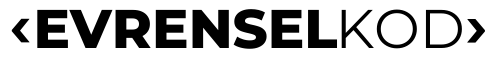
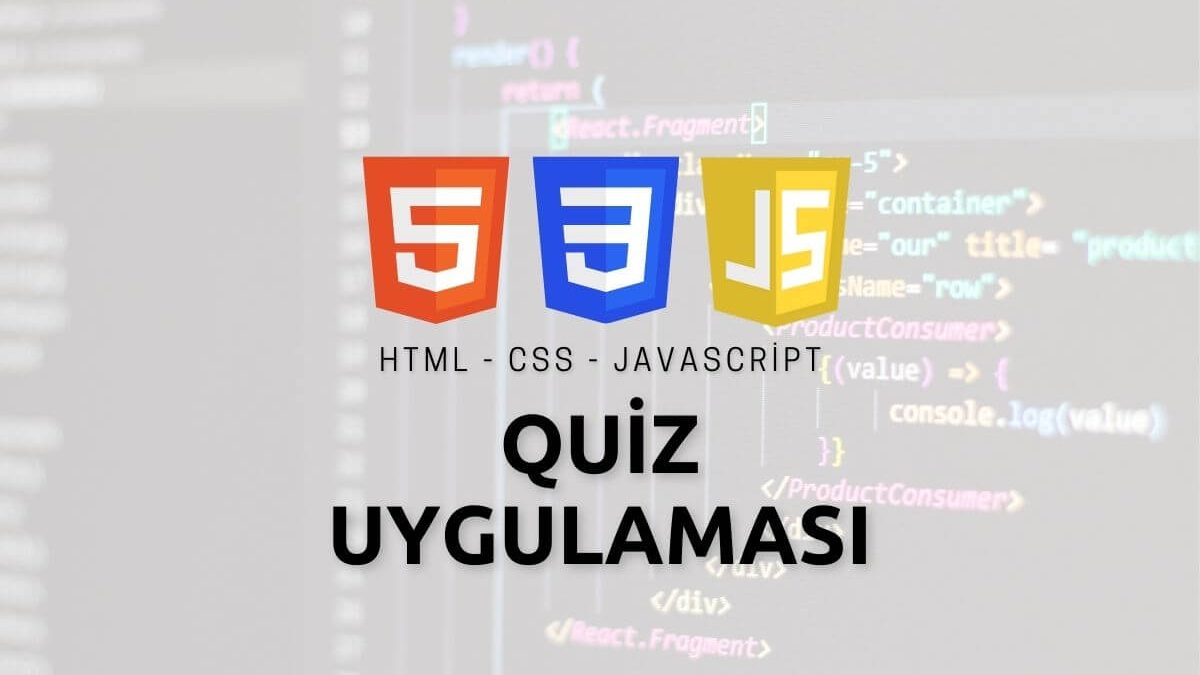
Merhaba, örnekleri github’a yükleyip repo linki paylaşırsanız daha faydalı olacağına inanıyorum. Teşekkürler
bence de can
bencede de canın destekçisi
bencede canın destekçisinin destekçisi
bence de canın destekçisinin destekçisinin destekçisi